Click for larger view
This tutorial was written by Sharon A on May 13, 2012 & is copyright protected
For more info read my TOU
Supplies Needed
Scrapkit Rainbow Bridge by me here
The tube I used 10-3 is by Maryline Cazenave, you can purchase this tube from CDO here
The name of the font I used is Tamborine
I dedicate this tut to all of my four legged children who have passed on to the rainbow bridge throughout my life starting when I was only 6. Her name was Mick & even though I was young when she passed I will never forget her. She saved the lives of my mother, my brother, my great grandma & me when I was a baby before my sister was born. My great grandmother had been staying with us and my dad was working the night shift. She had left the gas stove on & went to bed. Mick couldn't wake anybody so she came & shook my crib to wake me up which you know what happens when a baby wakes up! That finally woke my mother who got up & opened all the windows & shut off the gas. I've heard many similar stories about animals saving lives. I of course remember none of it, this was told to me many times over the years by my mother. I think of Mick & all the rest often
Open new transparent canvas 700x700, we will resize later
Select all
Paste paper 17 into selection
Deselect
Add an inner bevel
Paste frame 14 as a new layer
Resize to 75%
Click inside with your magic wand
Expand 5
Add a new raster layer
Paste paper 9 into selection
Move to below your frame layer
Deselect
Since this is a torn paper resize by 102%
Add an inner bevel & drop shadow to your frame
Paste your tube as a new layer
Resize if needed
Add drop shadow
Paste honeysuckle as a new layer
Resize to 60%
Add drop shadow
Position on the upper right corner of your frame
Duplicate, mirror & merge down
Paste a butterfly as a new layer
Resize to 40%
Rotate right 30
Add drop shadow
Position on the left side of your frame
Paste one of the sunshine flowers as a new layer
Resize to 40%
Position on the right side of your frame
Add drop shadow
Paste a butterfly bow as a new layer
Resize to 50%
Position on the lower left corner of your frame
Add drop shadow
Duplicate, mirror & merge down
Paste a tag as a new layer
Resize to 50%
Position at the bottom of your frame
Add drop shadow
Duplicate & position within your frame
Rotate left 30
Paste lace border as a new layer
Position at the top of your tag
Add drop shadow
Resize all layers to 70%
Add your name & © info
Add your text one word at a time, each on a new layer
I used size 42 for my font
Rotate left 30
Center over the tag in your frame
Add your inner bevel & drop shadow
Hide and add your next word
Keep doing this until you have all your words in
I had to resize the width of the word rainbow by 90%
The # of your frames in your animation will depend on how many words you use
I ended up with 9
Animation:
Hide all your text layers (not your name though)
Merge visible
Copy & paste into animation shop
Undo your merge
Unhide the word calling
Merge visible & paste after current in animation shop
Undo your merge
Hide the word calling & unhide the word my
Merge visible & paste after current in animation shop
Continue this until all your text words are pasted
I set my frame properties at 60
View your animation
Save as gif & you're all done!
I hope you enjoyed my tutorial
Your comments are very much appreciated either here on this post or on the chat box. I've made it easy for you to post on this tut by turning off the requirement of having to type in a confirmation code
I would love to post your © compliant result, just email it to me with ATT Sharon & the tut name in the subject line
You'll find my email blinkie on your left
:)
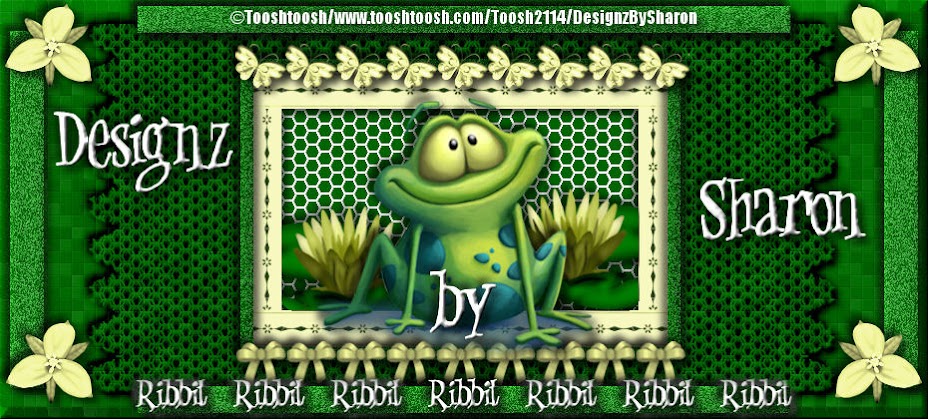


No comments:
Post a Comment
Please keep your language clean, thank you!