Click for larger view
This tutorial was written by Sharon on August 23, 2011
For more info read my TOU
Supplies Needed
Scrapkit Goth Girl by me here
Template #34 by LaCarolita here
The tube I used is by Wendy Gerber, you will need a license to use which you can purchase from PTE here
(Note: Wendy Gerber is no longer with PTE, her new store is here)

Open your template, shift D to duplicate, close original
Delete credit layer
Activate the background layer
Select all
Paste paper 11 into selection
Deselect
Apply inner bevel using bevel #2 width 20
Activate raster 9
Select all>float>defloat
Paste paper 2 as a new layer
Resize to 50% and re position
Invert your selection
Delete
Do Not Deselect
Paste your tube as a new layer
Resize as needed
Add drop shadow
Delete
Deselect
Activate raster 1
Floodfill with dark red
Apply inner bevel using bevel #2 width 10
Activate raster 7
Add a new raster layer
Floodfill with black
On raster 7 select all>float>defloat
Invert your selection
Activate your new floodfilled layer
Delete
Deselect
Merge down
Apply inner bevel changing width to 20
Open paper 3 & minimize
Activate raster 4
Go to your patterns and select paper 3, reduce scale to 50%
Floodfill
Repeat on raster 2
Floodfill rasters 3 & 6 with black
Apply inner bevel using bevel #2 width 20
Paste flower 6 as a new layer
Resize to 25%
Position on upper right corner of frame
Add drop shadow
Duplicate & flip
Paste a keychain as a new layer
Resize to 40%
Position on right side of frame
Add drop shadow
Paste lipstick as a new layer
Resize to 50%
Rotate right 30
Position upper left corner of frame
Add drop shadow
Paste dice as a new layer
Resize to 75%
Position at bottom left of frame
Paste charms 2 as a new layer
Resize to 40%
Position at the bottom of the frame
Move layer to below flower layers
Add drop shadow
Make sure the ends are covered by the flower & dice
Duplicate & flip
I had a bit showing up past the lipstick so I used my eraser
Paste necklace as a new layer
Resize to 60%
Position in top & bottom small frames
I'm gonna add the animated candle so I'm leaving the middle small frame empty for now
Add your name
Resize all layers to 80%
Add your © info
Animation
Merge visible
Copy & paste into animation shop
Multiply until you have 18 frames
Select all
Open the animated candle
Resize to 30%
Select all
Grab the candle by the first frame and drag it into place on the first frame of your tag
View your animation
Save as gif & you're all done!
I hope you enjoyed my tutorial
I would love to post your © compliant result, just email it to me with the tut name in the subject line
:)

Result by Deb

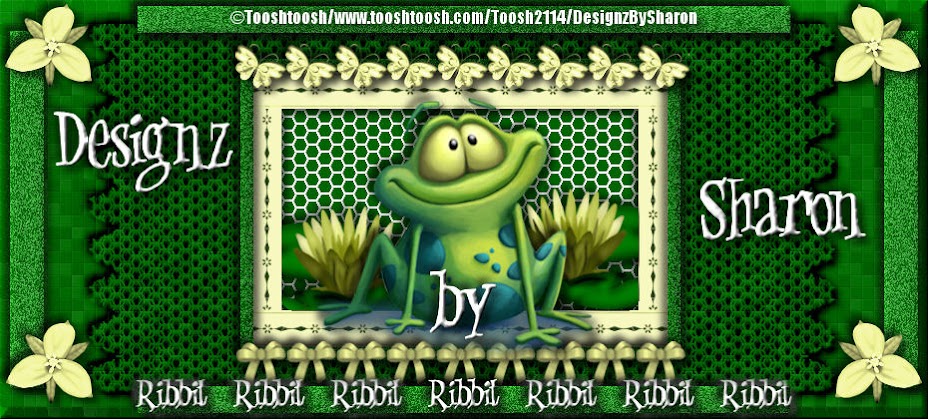

No comments:
Post a Comment
Please keep your language clean, thank you!